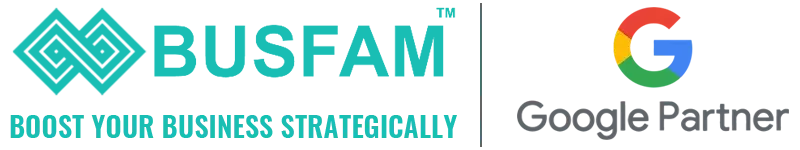The Art of Debugging and Troubleshooting in Web Development
Web development is an intricate and challenging field that demands a keen eye for detail, patience, and a relentless problem-solving mindset. According to experts offering web development services in India, whether you're a novice or an experienced developer, debugging and troubleshooting are skills you must master. In this blog, we'll explore the art of debugging and troubleshooting in web development, providing you with valuable insights and techniques to streamline your development process.
The Importance of Debugging and Troubleshooting
Before delving into the techniques and best practices of debugging and troubleshooting, it's essential to understand why these skills are so crucial in web development.
- Bug Fixing: Bugs are inevitable in web development. They can be minor layout issues or major functionality breakdowns. The ability to identify and resolve these issues quickly can save time and ensure a smooth user experience.
- Optimization: Troubleshooting is not just about fixing errors; it's also about optimizing your code. Identifying and addressing performance bottlenecks and inefficient code can lead to faster-loading websites and better user experiences.
- Quality Assurance: Debugging and troubleshooting are essential components of quality assurance. They help ensure that your web applications work as intended across different browsers, devices, and operating systems.
- Skill Development: Developing strong debugging and troubleshooting skills enhances your problem-solving abilities and makes you a more versatile and effective web developer.
The Debugging Process
Debugging is all about detecting and correcting errors in the code. Here's a step-by-step guide to effective debugging:
- Reproduce the Issue
In the initial phase, you have to understand the problem and thereafter, come up with remedial measures. Your objective will be to reproduce the issue consistently. What actions or inputs trigger the problem? The more you can reproduce the issue, the easier it will be to debug. Get in touch with professionals providing web development services in India to know more about this aspect.
- Check the Browser Console
Modern web browsers offer developer tools that include a console. This console is your best friend when it comes to debugging JavaScript issues. It displays error messages, warnings, and logs. Pay close attention to any error messages and their corresponding line numbers.
- Use Breakpoints
Most web development environments, including browser developer tools and code editors, allow you to set breakpoints in your code. A breakpoint stops the execution of your code at a specific line, allowing you to inspect variables and step through your code to find the problem.
- Inspect Variables
When a problem occurs, inspect the variables at that point in your code. Are they holding the expected values? If not, trace back to where those variables were defined or modified to find the source of the issue.
- Simplify the Code
If you can't identify the issue in a complex piece of code, try simplifying it. Remove unnecessary parts of your code or create a minimal reproduction of the issue. Often, simplifying the code can help you isolate the problem.
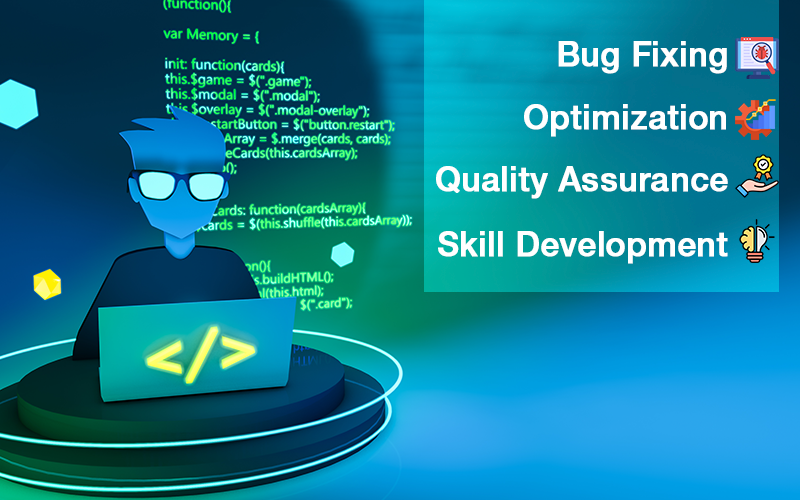
- Test Across Different Browsers
Cross-browser compatibility is a significant concern in web development. If you encounter an issue, test it on different browsers to see if it's specific to one browser. Browser-specific issues can often be resolved with conditional code or polyfills.
- Seek Help from the Community
You can seek assistance from developer communities, forums, or social media. Many experts offering web development services in India are willing to offer guidance, and they might have encountered similar issues in the past.
Troubleshooting for Performance
Beyond debugging, web developers also need to troubleshoot performance issues. Here's how you can enhance the speed and efficiency of your web applications:
- Use Browser Developer Tools
Modern browsers offer performance profiling tools that help you identify bottlenecks in your code. These tools can highlight slow functions, excessive memory usage, and rendering issues.
- Optimize Images and Assets
Large images and unoptimized assets can significantly slow down your web application. Use image compression, responsive images, and asset bundling techniques to improve load times.
- Minify and Bundle Your Code
Minifying and bundling your JavaScript and CSS files can reduce the size of your web pages and improve load times. There are various tools and build systems that automate this process.
- Implement Caching
Browser and server caching can reduce the load on your web server and speed up the delivery of content to users. Implement appropriate caching strategies for static and dynamic content.
- Use Content Delivery Networks (CDNs)
CDNs distribute your website's content across multiple servers globally, reducing the physical distance between users and your server. This can lead to faster load times, especially for users far from your server's location.
Wrapping Up
Debugging and troubleshooting are vital skills in web development. Whether you're fixing bugs, optimizing performance, or ensuring cross-browser compatibility, the ability to identify and address issues is essential for delivering high-quality web applications. By following a structured debugging process and implementing performance-enhancing techniques, you can become a more proficient and successful web developer. In the words of professionals offering web development services in India, the art of debugging and troubleshooting is an ongoing journey, and continuous learning and practice will make you a better developer over time.