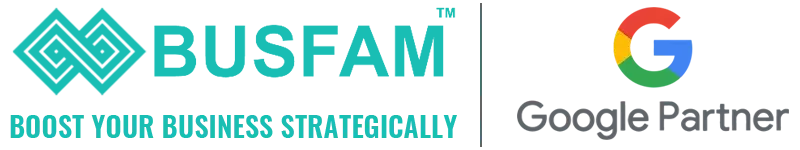Whatsapp Elevates the Video Calls with an Exciting New Feature of Screen Sharing
In the ever-evolving landscape of digital communication, WhatsApp has consistently stood as a pioneer, connecting individuals across the world through seamless messaging, sharing images and audios and video call features.
As we continue to adapt to the demands of the modern era, WhatsApp has once again taken a momentous jump forward by bringing out a latest feature that is set to redefine the way users interact.
Get ready to experience conversations like never before as WhatsApp introduces the revolutionary feature of screen sharing for video calls! Yes you heard that right. Read the blog to understand the feature in detail.
The Big News: Addition of New Feature in Whatsapp
As communication has moved beyond the usual limits ever since video calls came into play. They let us see and hear people even from a distance. But guess what? WhatsApp has gone even further with this idea. Think about being able to not only talk directly but also show what's on your screen in real time. This makes conversations more interesting, helpful, and teamwork-friendly.
This new feature is a big deal and is ready to change how we share info, learn, and stay connected, whether it's for personal chats or professional meetings.
How will the Feature Help the Users
Screen sharing feature on WhatsApp's video calls is a game-changer. Imagine being able to effortlessly share presentations while being in an official meeting, showcasing the photos, give tutorials, troubleshoot tech issues, and even shop online together, all while having a face-to-face conversation.
This feature has tremendous potential for personal and professional use, enabling users to enrich their interactions in unimaginable ways.
The Reason Behind Adding such Feature
WhatsApp's commitment to enhancing user experience and maintaining its position as a cutting-edge communication platform is the driving force behind this innovation.
The demand for seamless remote communication tools has grown significantly, and screen sharing is a logical progression to address these needs. The company's dedication to staying ahead of the curve is evident in its continuous efforts to provide fresh and functional features.
The Strategy, Ideation, and Concept Behind Adding the Feature
The addition of screen sharing is a result of WhatsApp's strategy to create a comprehensive communication ecosystem. The concept stemmed from the need to bridge the gap between virtual conversations and real-time sharing, thereby making conversations richer and more interactive.
The ideation process involved extensive user feedback, brainstorming sessions, and technological considerations to ensure a smooth implementation.

Since When Can the Feature be Used?
WhatsApp users can start harnessing the power of screen sharing in their video calls right now. The feature has been seamlessly integrated into the existing interface, ensuring a user-friendly experience for both beginners and seasoned users.
How to Get Started with the New Screen sharing Feature?
Getting started with screen sharing on WhatsApp is a breeze. Here's a quick guide:
- Update Your App: Ensure you're using the latest version of WhatsApp to access the screen sharing feature.
- Initiate a Video Call: Start a video call with the contact you wish to share your screen with.
- Activate Screen Sharing: During the call, look for the screen sharing icon. Tap it to begin sharing your screen.
- Navigate Freely: Once screen sharing is active, you can navigate your device as usual. The other participant will be able to see everything you do on your screen.
- End Screen Sharing: When you're done, simply tap the screen sharing icon again to stop sharing your screen.
Wrapping Up
Whether you're assisting a friend with a tech issue, presenting a project remotely, or simply online shopping together, whatsApp's latest addition of screen sharing to its video call feature is a testament to its commitment to innovation and user satisfaction.
The practicality and versatility of this feature are bound to create new avenues for communication and collaboration. Update your app and dive into the future of communication today!